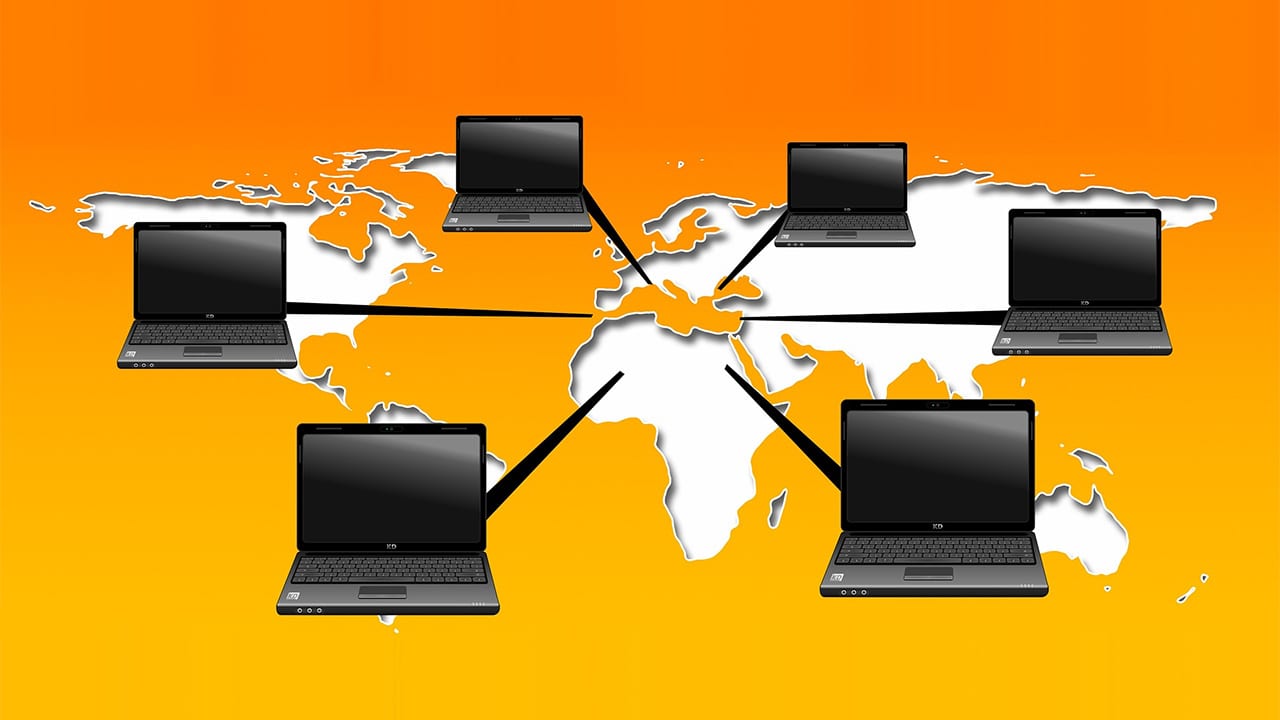It´s common for devices used in the field, far away from the IT-department, to be forgotten when it comes to keeping them up to date. While they still might be able to do their job decently outdated software exposes your company to risk. Here is what you should look out for and why you should consider using MDM.
3 reasons to stay updated using an MDM system
Updates are more than just flashy new functions. Most of the time the purpose is fixing a bug or a security hole in the code. If the app or operating system is left with the old code that problem remains.
Security
A missed security update is going to leave your business open to cyberattacks. To make matters worse that hole will only get easier to find. New updates are generally released with notes stating what was fixed. This will generally point to the area that contains the weakness and leave hackers with a greater chance of finding it.
So while the new version makes you safer, staying with the old one will be more dangerous than before. Don’t gamble with security and risk getting your system locked with ransomware.
Compatibility
You could also end up with older versions of the software which is not 100% compatible with other systems. This would lead to them not being able to interact with each other and cause problems. With an MDM system running the updates that would never be a problem.
Keep it running
Aside from addressing security concerns, an update could optimize the operating system or app to make it run more efficiently. This will reduce how quickly the battery is drained and keep your devices running a little bit longer.
Every person that needs to keep a device updated adds another possibly weak link in your security chain that risks breaking. This is why most companies would benefit from using an MDM system, it allows one person to update all of your rugged devices remotely. In other words, you can remove a bunch of weak links (whose focus is on other tasks) and replace them with a strong one.
Handhelds MaxGo MDM system
Handhelds MaxGo Manager is an MDM system that will allow your IT department to keep an eye on all your Handheld Android devices remotely. With MaxGo you can organize devices in groups, so the right people get the right apps and software. You can add and remove apps, configure user permissions and of course keep the systems updated.
Along with keeping your systems safe, it will allow support and troubleshooting to be run remotely. This will save your company time and keep the operations running effectively. The MaxGo smart MDM system should be seen more as an investment than a cost where the ROI is time saved and a more secure IT system.
Keep reading more about Handhelds MDM system MaxGo manager.